I recently went on social media and asked my network about online proofing tools for learning designers. You can read about it here in the post Do you use online proofing tools in our learning design process?
I ended this quest a bit disappointed (I received two recommendations, and only one was new to me) so I decided to do some research in this area.
WHAT IS AN ONLINE PROOFING?
Proofing is not a new thing and exists since the first books were printed. With the increase in media production for video, blogging, websites, e-learning platforms the proofing process can be fully moved online.
WHAT ONLINE PROOFING TOOLS HELP WITH?
Online design proofing tools streamline and automate the review and approval process. They allow all team members, including project managers, videographers, graphic and web designers, to get involved. These tools allow users to review, comment and give feedback on video production, web design, leaflet, illustration, animation of interactive HTML development.
5 ONLINE PROOFING TOOLS FOR LEARNING DESIGNERS
So if you are a learning designer involved in developing multimedia, you probably find yourself spending hours ploughing through email threads for reviewing and proofing of your files. If you find it frustrating, you might be interested in this post. I have a list of 5 of online proofing tools that might help you to make your processes faster and more streamlined.

1. Pastel

2. ProofHub
A collaborative online proofing tool that makes your review process faster. It simplifies the review and approval process by letting managers easily annotate changes in design files. They can add threaded comments to share their feedback and make the process clear and easy. You can also collaborate with stakeholders outside ProofHub by creating and sharing a proofing link.
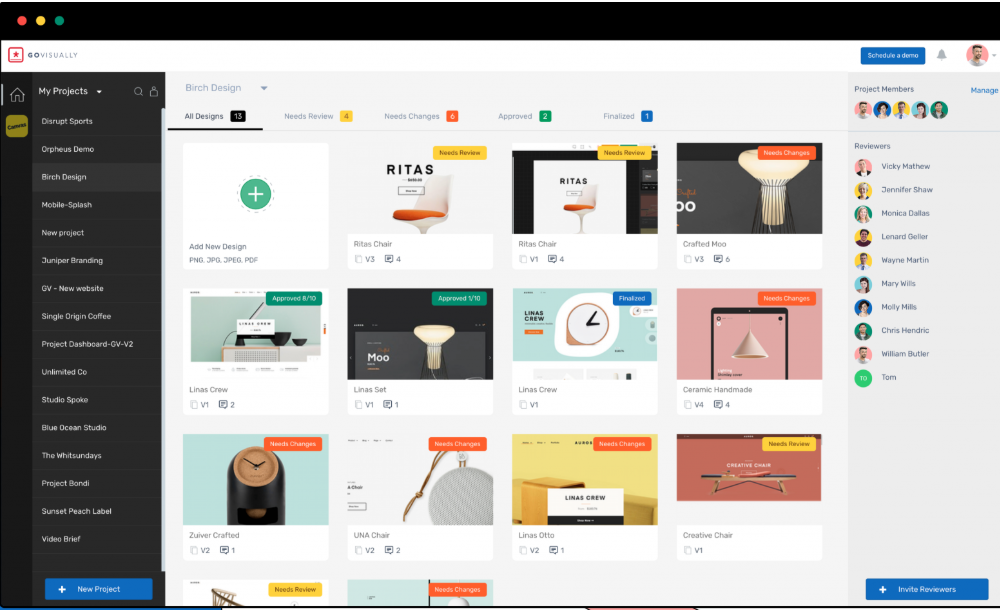
3. GoVisually
A tool for online proofing and reviewing that streamlines the creative review process by allowing to leave feedback, comments, reviews, and approving the design files in one single place.
Changes suggested can be converted into a task list and here are real-time progress indicators to keep track of the progress made in the process.

4. GoProof
Go proof allows online collaborative process. It is designed for Adobe Creative Cloud users – the Adobe CC extension makes it possible to send content for review and receive change requests back through Adobe CC. The files can also be submitted via file uploader. Unlimited, role-based collaborators don’t require CC licenses to view, comment, request changes, and sign the work off. It is one shared web app platform for document, video and copy proofing. GoProof has an iOS and Android mobile app for collaborators and a full version history management
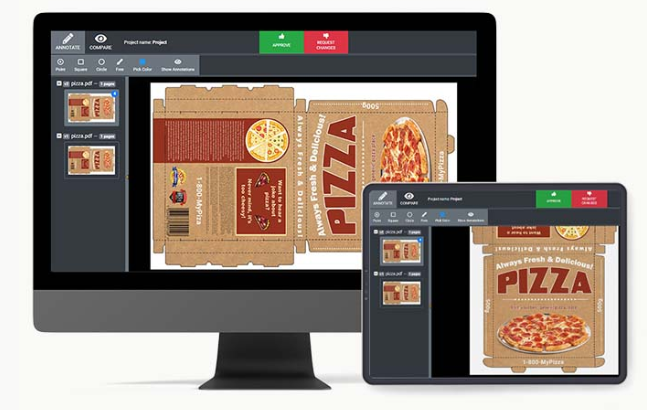
5. Approval Studio
For design, graphic work, but it does not support audio and video (which as they claim, is coming soon). Approval studio has four 4 comparison modes and automatically attaches images while proofing. It also allows other tools to be integrated.
- Aproove https://www.aproove.com/
- inMotionNow https://www.inmotionnow.com/
- ConceptShare https://www.deltek.com/en/products/conceptshare
- ProofQuick http://proofquick.com/
- Slope https://www.goslope.com/product
- WebProof https://www.webproof.com/
- Workfront https://www.workfront.com/
- Ziflow https://www.ziflow.com/
Update: some of the above tools are discussed in my recent posts about:
- 12 online proofing tools for video production
- 13 Online proofing tools for creative visual design




JOIN MY NETWORK, STAY CONNECTED, GET IN TOUCH!
JOIN MY NETWORK!
RELATED POSTS
8 types of learning infographics to create engaging learning experiences
15 learning design mistakes you should avoid when creating online courses